|
|
官网:http://www.drive-image.com
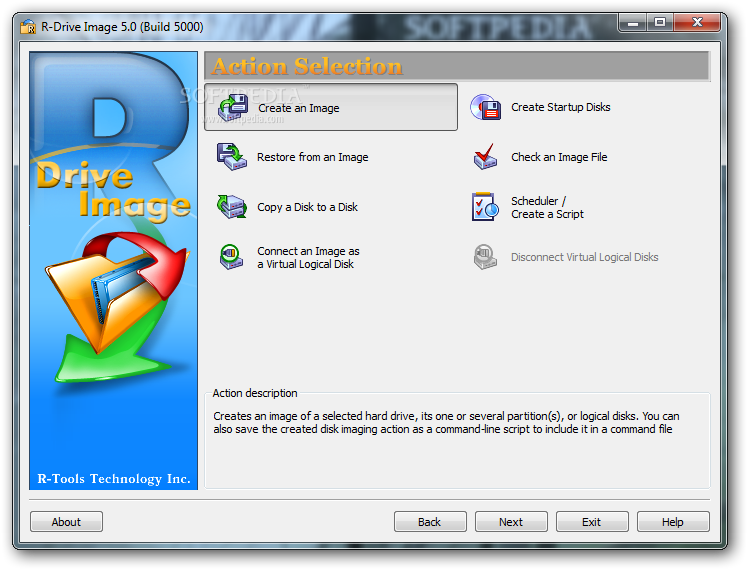
R-Drive Image description Drive Image and Disk Backup tool creates disk image files on the fly R-Drive Image is a potent utility providing disk image files creation for backup or duplication purposes.
Disk image file contains exact, byte-by-byte copy of a hard drive, partition or logical disk and can be created with various compression levels on the fly without stopping Windows OS.
R-Drive Image is a software that creates disk image files. R-Drive Image is one of the best backup and disaster recovery solutions to prevent losing your data after a fatal system failure.
These drive image files can then be stored in a variety of places, including various removable media such as CD-R(W) or DVD-R(W) , Iomega Zip or Jazz disks, etc.
R-Drive Image is capable of restoring those images on the original disks, on any other partitions or even on a hard drive's free space on the fly. R-Drive Image creates a special bootable diskette to restore system partition.
To restore only certain files from a disk image, you can connect the image as a virtual disk and copy those files directly from the disk image using Windows Explorer or any other file utility.
Here are some key features of "R-Drive Image":
· A simple wizard interface – no in-depth computer management skills are required.
· Commands in the shortcut menu to perform some disk actions, like restoring data from an image file and connecting an image as a virtual disk directly from Windows explorer.
· Image files are created on-the-fly, no need to stop and restart Windows. All other disk writes are stored in a cache until the image is created.
· Images can be created for storage devices with removable media
· Images can be burned on CD/DVD recorders directly from the program
· Image data can be compressed to save free space.
· Image files can be stored on removable media. Support for USB 2.0 devices in the startup mode.
· Images can be split into several files to fit the type of the storage medium.
· Image can be created incrementally and differentially.
· Image files can be password-protected and contain comments.
· Support for various non-MBR partition layouts. See Support for Various Non-MBR Partition Layouts for details.
· Data from an image are restored on-the-fly, except on a system partition. Data to the system partition can be restored either by restarting R-Drive Image in its startup mode directly from Windows, or by using specially created startup disks.
· Special startup disks (a startup CD/DVD disc, USB removable storage device, or 2 floppy disks) can be created to restore data to a system partition.
· The file system of the restored disk can be converted to another one (FAT16 to FAT32 and vise versa.).
· Data from an image can be restored on a free (unpartitioned) space on any place on a hard drive. The size of the restored partition can be changed
· Data from an image can be restored on other existing partitions. R-Drive Image deletes such partitions and restores data on that free space.
· An entire disk can be directly copied on another one.
· An image can be connected as a read-only virtual drive and its content can be viewed and copied.
· An image can be checked for its integrity.
· A built-in scheduler automatically starts disk actions at scheduled times/events.
· Scripts can be created for frequent or unattended actions. Scripts are executed from a command line and can be included in any command file.
· Support for backup sets. A backup set is a set of files (usually a file for a full image of an object and a number of its incremental/differential backups) which R-Drive Image treats as one unit. Backup sets are used to flexibly control the parameters of complex backup tasks such as a total size allocated for the image files, number of image files to keep, and time for which the data will be kept.
· R-Drive Image OEM System Recovery Media creation: special startup disk(s) that may be used to restore a computer system after a complete failure when it requires a complete fresh setup (system recovery disks).
Requirements:
· Internet Explorer
· The administrative privileges under Win2000/XP/2003 are required during installation to install R-Drive Image
Limitations:
· 15 days trial period
· R-Drive Image trial bootable version launched from startup disks (either 2 floppy disks or a CD) is fully functional but its functionality can be tested on the same PC where R-Drive Image trial Windows version is installed ONLY.
试用版下载(2011年1月6日更新): http://www.r-tt.com/downloads/rdi_en_4.exe
特点:
-体积小,放在PE下用使只需R-DriveImage.exe, DrvSnSht.sys和R-ImageDisk.sys3个文件,3MB左右而已
-有命令行版
-支持热备份
-支持完整,差异和增量3种备份模式
-支持生成Linux-based bootcd 来操作备份还原
[ 本帖最后由 andos 于 2011-1-19 11:21 编辑 ] |
|
