 一键GHOST诊断报告.rar
(7.41 KB, 下载次数: 5)
一键GHOST诊断报告.rar
(7.41 KB, 下载次数: 5)
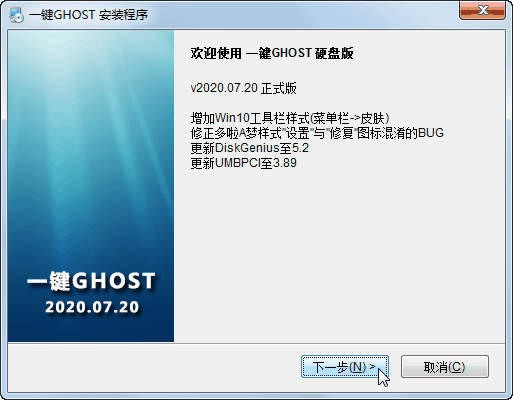
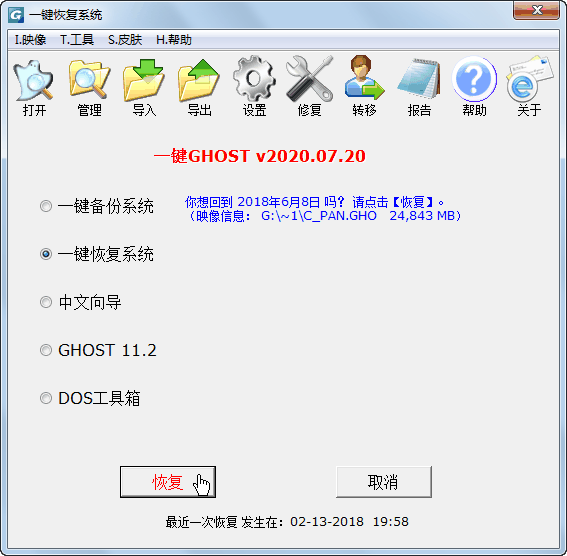
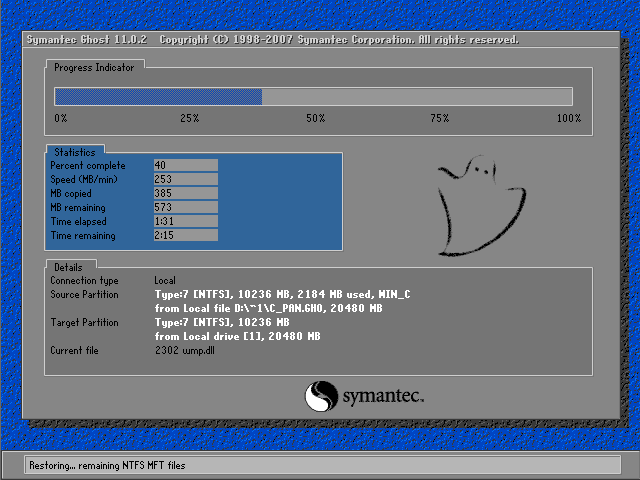
ccg1810 发表于 2015-1-1 21:47
我用一键ghost硬盘版进行备份系统时电脑关机重启时,电脑就停留在这里(如下所示的提示)请问是什么原因, ...
佐罗 发表于 2014-12-31 15:24
各位大神帮我看看怎么弄,安装了一键GHOST以后说不能用
******** 一键GHOST v2014.07.18 诊断报告 (开始 ...
yexingqi 发表于 2015-4-16 10:45
请教一下版主,我能不能用U盘版的一键GHOST增加一个选择,可以全自动将硬盘分成一个区,然后自动执行GHOST ...
2012cnmir 发表于 2015-5-3 21:56
具体表现为,做完一键备份。
或者在执行完一键还原后。
没有一键恢复系统成功的提示框。屏幕左上角只有1 ...
Snowolf_ZZJ 发表于 2015-5-21 11:23
ghost有支持英文的版本吗?每次都要把非Unicode程序语言改成中文才能安装,虽然再改为英文ghost也能正常运 ...
小灰的 发表于 2015-6-17 23:26
葛老师你好,我是acer,本来是win8.1系统。我想装双系统,又在F盘装了win7系统,但是win7进不去啊,错误信 ...
 一键GHOST诊断报告.rar
(7.41 KB, 下载次数: 5)
一键GHOST诊断报告.rar
(7.41 KB, 下载次数: 5)
gy0715 发表于 2015-7-5 21:29
请楼主看看
安装时会报错。
gmy 发表于 2015-7-6 09:46
安装时报什么错?请照相。另外,从报告上看,你的系统所在的硬盘只有一个分区,需要再添加一个分区,本软 ...

gy0715 发表于 2015-7-6 10:17
请看报错图片,电脑是双硬盘SSD+HDD,SSD只有一个分区,HDD有两个分区。
gmy 发表于 2015-7-8 11:11
请发一份诊断报告。或者先试试方法二。用DISKGENUIS对SSD硬盘新增一个分区。

gy0715 发表于 2015-7-8 11:29
新增分区就算了,
其实我备份的目的就是把SSD备份到HDD
ccg1810 发表于 2015-1-1 21:47
我用一键ghost硬盘版进行备份系统时电脑关机重启时,电脑就停留在这里(如下所示的提示)请问是什么原因, ...
gmy 发表于 2015-4-7 10:27
你的系统有问题,请自行下载 NTBOOTautofix 这个小工具进行修复。
heiming 发表于 2015-8-23 23:56
在WIN10系统下无启动菜单。
我的是WIn10和WIN7双系统,硬盘四个分区,其中WIn10装在C盘,WIN7装在F盘。
...
387C166083914A58F32471D664AA708D.jpg (140.12 KB, 下载次数: 210)
安装报错

cutemmzlp 发表于 2015-9-20 18:41
回复一下楼主
最新的1.56转移版本,在win10专业版下,转移也出现许多问题。。。
许多文件图标丢失。。 ...
wzq 发表于 2015-10-2 13:13
安装报错,重启进入软件黑屏。
报告如下:
******** 一键GHOST v2015.09.15 诊断报告 (开始) *********
1.PNG (371.7 KB, 下载次数: 157)

捕获.PNG (73.95 KB, 下载次数: 154)

a475518099 发表于 2015-10-13 12:38
求救大神 ,我之前使用的2011.7版,有备份 ,前两天我回复了一下,想再次备份,发现备份按钮是灰的,选不了 ...
a475518099 发表于 2015-10-13 12:38
求救大神 ,我之前使用的2011.7版,有备份 ,前两天我回复了一下,想再次备份,发现备份按钮是灰的,选不了 ...
1445093023 发表于 2015-10-12 20:16
您好!
一键ghost硬盘版我用了很久,一直都很不错。
gmy 发表于 2015-10-7 19:37
短给我你的QQ号。
gmy 发表于 2015-10-7 19:37
短给我你的QQ号。
QQ图片20151024180808.png (44.19 KB, 下载次数: 161)

QQ图片20151024180815.png (26.17 KB, 下载次数: 174)

ToTheMoon 发表于 2015-11-8 07:08
我的是win10电脑,想滚回win8.1,恢复的时候明明写着到100%恢复成功了,但重启以后还是win10,请问这是怎么 ...
stxiao 发表于 2015-11-5 08:53
盘对盘克隆到百分之二十时出现598故障,是怎么回事,请高手指点,谢谢!
lyzjzy 发表于 2015-10-24 18:10
请问我装好WIN10后一键备份C盘,怎打开掩藏文件备份的是D盘
.
q8322220 发表于 2015-11-24 18:57
我用硬盘版安装后系统启动没有一键GHOST的启动项,boot.ini里面又有GHOST的信息,我现在电脑中毒严重跟这个 ...
runningwolf 发表于 2015-11-29 23:13
安装一键ghost时弹出对话框:unable to open archive file。怎么解决?
中国菠萝 发表于 2015-12-5 12:46
ONDA主板 NF520D3,无法正常引导,出现 grub>就断篇了。。硬盘驱动不兼容吗??
guoguo15 发表于 2015-12-5 20:09
感谢LZ一直更新这个软件,很好用。
请问这个软件能识别PCI-E接口的固态硬盘吗?
gmy 发表于 2015-12-7 16:59
支持固态硬盘。GHOST11.2既支持非4K对齐的,也支持4K对齐的。
guoguo15 发表于 2015-12-19 08:53
谢谢解答。昨天试着用了下。win10备份就用11.2就可以了吗?我看11.5的描述是不是选这个更合适一些呢? ...
小魚兒2016 发表于 2015-12-20 00:49
有谁可以帮忙解答:一键GHOST v2015.09.15 硬盘版是不支持 UEFI 吗?我试了很多次都是不能。。。。。。我的 ...
| 欢迎光临 无忧启动论坛 (http://bbs.c3.wuyou.net/) | Powered by Discuz! X3.3 |